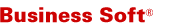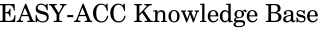| |
| |
แก้ไขฟอร์มหนังสือรับภาษีหัก ณ ที่จ่าย (เพิ่มชื่อผู้หักภาษี)
| Views: 6425 Last Updated: 12/01/2022 10:42 |
|
|
ถ้าคุณต้องการเพิ่มชื่อผู้หักภาษีในหนังสือรับรองการหักภาษี หรือต้องการแก้ไข ทำตามขั้นตอนนี้ 1) เรียกโปรแกรม EASY-ACC Payroll แล้วไปที่ Report > หนังสือรับรองการหักภาษี 2) เลือก ออกแบบรายงาน 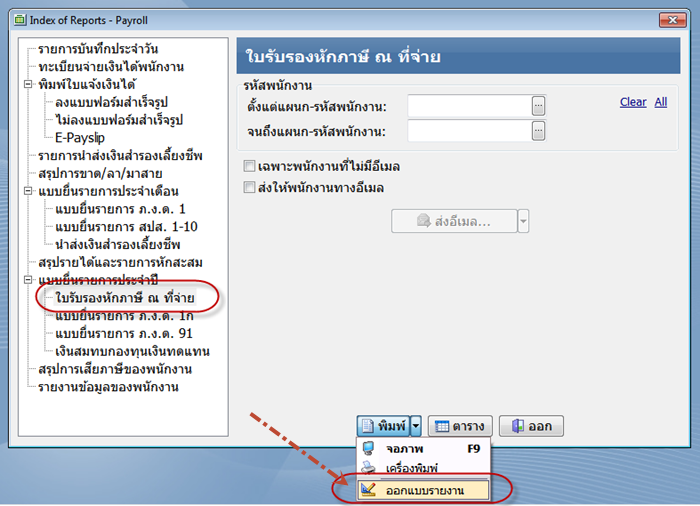
3) คลิกไปที่ Icon A ตามรูป 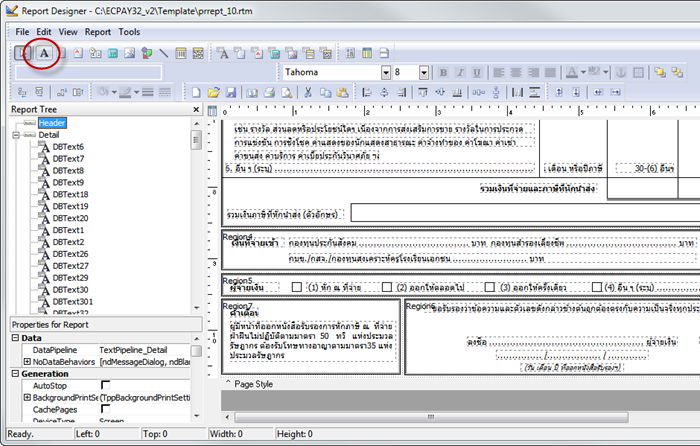
4) แล้วคลิกไปที่ตำแหน่งที่ต้องการจะใส่ข้อความ 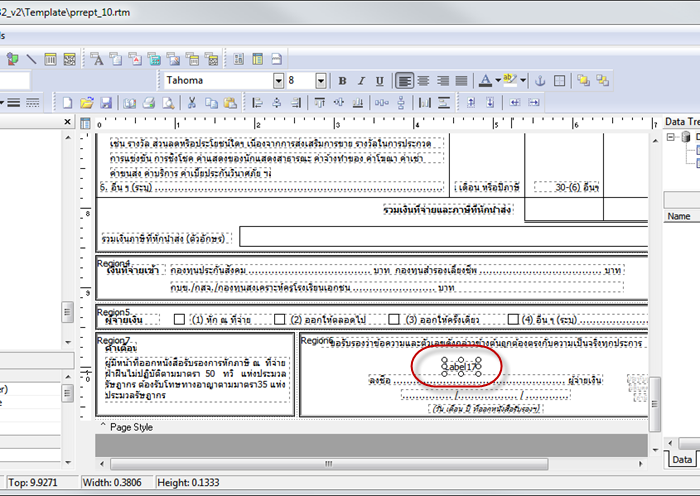
5) แก้ไขข้อความตามต้องการที่ช่อง Label 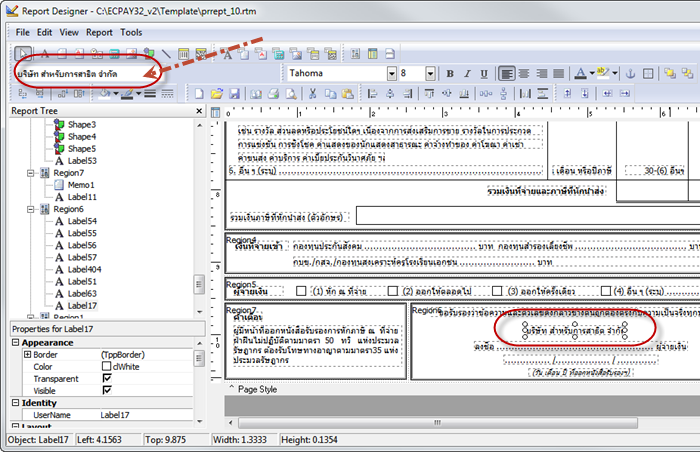
กรณีที่แก้ไขผิดพลาด สามารถนำ Template เดิมของโปรแกรมกลับมาใช้งานได้ ตามลิ้งค์นี้ การเรียก Template ที่โปรแกรมกำหนดไว้กลับมา
|
| |
|